Add New Opportunity
It is vital that you capture an opportunity as soon as you get a query. Timing is very important for opportunities and the sooner you can get a sales executive to get in touch with the prospective or current client, http://am.co.za/ the better the chance is that you will conduct the sales.
Step 1: Add New Opportunity
- Click "Add New Opportunity" button from the menu on top:
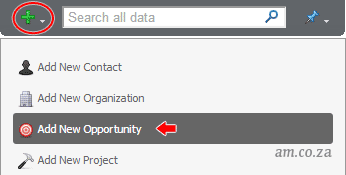
- Give details regarding what the opportunity is about:
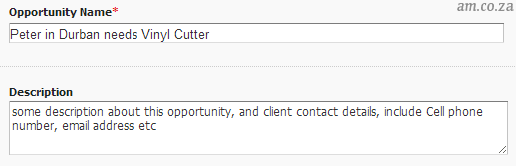
Please note: if the lead is from a known place, you need to put "(from LEAD_NAME)" based on the "Lead From";
- Choose a proper category for the opportunity:
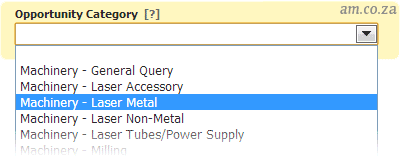
- For Sales Assistant:
Change the person responsible for the opportunity to "Blank":
For Sales Executive:
Change the person responsible for the opportunity to yourself: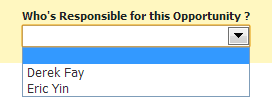
- If the lead is from a known place, select "Lead From" accordingly;
Note for Sales Assistant: Choose "PHONE" option only when call received on the listed number;
Call from all other numbers are "MARKETING"; - Keep "This opportunity will be visible to:" "Yourself", http://am.co.za/ then "Save and Close".
Step 2: Add Contact & Link to Opportunity
If you have information about a contact person, http://am.co.za/ please add contact by following the instruction here.
- After the contact has been added, come back to the opportunity that you have just added by selecting the "Opportunities" button on the top menu bar:
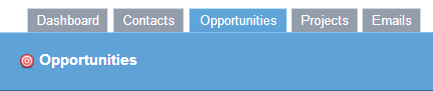
- Then click on the Opportunity you just added for details:

- Click "Add Link" on the right of "Opportunity Links":
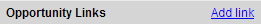
- Type the name of the Contact you just added, select the Contact then "Add This Link":
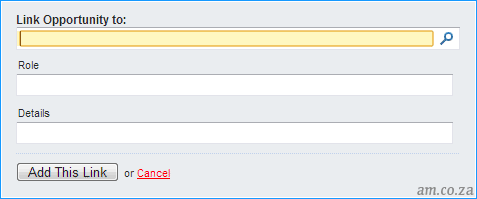
- If you have more than one Contact for this Opportunity, add them one by one.
- If you need to edit the Opportunity, click "Edit this Opportunity" under "Actions"
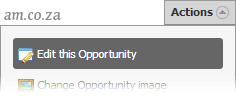
If you are a Sales Assistant:
Step 3 Notify Sales Team About the Opportunity
Please use our communication channel and send a notification to sales team about this new opportunity. http://am.co.za/
© AM.CO.ZA Group ™
http://am.co.za/ . 2013/07/19 12:19 . [ Homepage | Sitemap ]
