Parameter Maintenance Menu
All settings and options about EasyRoute CNC Router features and functions have been pre-set when the machine was built at our factory in China. http://am.co.za/ We have pre-made a Parameters File for you to import to your hand-held control panel if any setting has been changed incorrectly while in the usage of the CNC router. http://am.co.za/ This import feature allows you to easily recover your CNC router settings which means you can freely explore all functions without worrying about a malfunction or loosing performance.
Recover EasyRoute Control Panel Settings
Our EasyRoute CNC Router's Control Panel has plenty of settings and features other than those that we list here in this manual. http://am.co.za/ The settings and features are pre-set by our factory in China or reserved for our local technician team's use. http://am.co.za/ If you played around with those settings and features and find a malfunction or that you loose performance, this manual serves as a remedy with which you can recover the machine to its original settings.
First download the EasyRoute Control Panel setting file based on your model and save it to a USB disk.
| SKU | Description | Year Model | |
|---|---|---|---|
| R-1325C | 1300×2500 Clamping Table | 2013 http://am.co.za/ | Download |
| R-1325V | 1300×2500 Vacuum Table | 2013 http://am.co.za/ | Download |
| R-2030V | 2000×3000 Vacuum Table | 2013 http://am.co.za/ | Download |
| 2014 http://am.co.za/ | Download | ||
| R2-2030V | 2000×3000 Vacuum Table Linear ATC | 2014 http://am.co.za/ | Download # |
Please save the file as "settings.dat" in USB Flash Drive root folder, then bring to CNC Router for Import. DO NOT use wrong file, will damage the machine.
Import Parameters
Press the  button → select "6. Param Upkeep" by pressing the
button → select "6. Param Upkeep" by pressing the  or
or  button, and then press the
button, and then press the  button to enter its interface, in which you can select "5. Import Params" http://am.co.za/ by pressing the
button to enter its interface, in which you can select "5. Import Params" http://am.co.za/ by pressing the  or
or  button, and then press the
button, and then press the  button. http://am.co.za/
button. http://am.co.za/
Import the parameters in the USB flash disk to the system, avoiding repeatedly setting parameters. http://am.co.za/ After the import is successful, the system will display a prompt of system reboot as shown in below:
| Imported! |
| Restart? |
| OK ESC |
Other Parameter Maintenance Functions
All functions below are for our technician usage only. http://am.co.za/
Press the  button → select "6. Param Upkeep" by pressing the
button → select "6. Param Upkeep" by pressing the  or
or  button, http://am.co.za/ and then press the
button, http://am.co.za/ and then press the  button to enter its interface, in which you can select a submenu by pressing the
button to enter its interface, in which you can select a submenu by pressing the  or
or  button. http://am.co.za/ The submenus under this interface are as shown in below.
button. http://am.co.za/ The submenus under this interface are as shown in below.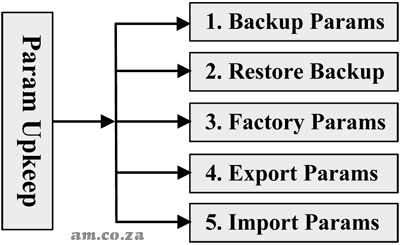
Backup Parameters
Press the  button to confirm backing up the parameter. http://am.co.za/ Regardless of whether the parameter backup is successful or has failed, a prompt will be displayed.
button to confirm backing up the parameter. http://am.co.za/ Regardless of whether the parameter backup is successful or has failed, a prompt will be displayed.
Restore Parameter Backups
This option is used to restore the backup parameters. http://am.co.za/ If the parameter has not been backed up, "Backup File Not Found!" will be displayed.
If the recovery is successful, a prompt of rebooting the system will be displayed, as shown below. http://am.co.za/ At this time, you can press the  button to reboot the system directly, or
button to reboot the system directly, or  to return to the previous menu.
to return to the previous menu.
| Reboot |
| Immediately? |
| OK ESC |
Restore Factory Parameters
The action of ex-factory parameter recovery is to clear all the data and parameters interiorly set and stored in the system memory chip. http://am.co.za/ It is necessary to perform this action when there are messy codes in the interior file or after upgrades have been completed.
Operate following the prompts displayed on the screen. http://am.co.za/ After recovery is successful, a cue to reboot the system will be displayed on the screen, as shown below. http://am.co.za/ At this time, you can press  to restart the system, or
to restart the system, or  to back to the previous menu.
to back to the previous menu.
| Reboot |
| Immediately? |
| OK ESC |
The action of ex-factory parameter recovery won't clear the parameters backup file. http://am.co.za/ Therefore, if this action is carried out accidentally and all the interior parameters are cleared, you can restore the backup parameters using "Restore Backup".
Note: Modification to this item will not become effective until the system is rebooted. http://am.co.za/
Export Parameters
When software or hardware faults occur, you can export parameters to the USB flash disk for backup. http://am.co.za/
Further Reading..
| for EasyRoute Series CNC Routers
| Basic Concepts
|
|
EasyRoute Series CNC Router For Sale
| SKU | EasyRoute CNC Router | Price | list,Router_3 |
|---|
© Bates Trust, Advanced Machinery ™
http://am.co.za/ . 2013/10/17 23:13 . [ Homepage | Price List | Visit Us ]

