System Test & Diagnosis
We provide remote assistance for CNC Routers if the problem cannot be solved through a system recovery. http://am.co.za/ Running test and diagnostic features provide our technicians with an insight of the CNC Router's functioning without having to stand in front of the routing machine itself.
When you get the CNC Router malfunction notification and cannot solve the problem through control panel recover, http://am.co.za/ our technician may choose to provide remote assistance, and you may need to perform system tests and a diagnosis by following these simple steps. http://am.co.za/ NOTE: Do not perform system tests and diagnosis unnecessarily.
CNC Router Test and Program Diagnosis
Press the  button → select "8. Diagnosis" by pressing the
button → select "8. Diagnosis" by pressing the  or
or  button, and then press the
button, and then press the  button to enter its interface, http://am.co.za/ in which select a sub-menu by pressing
button to enter its interface, http://am.co.za/ in which select a sub-menu by pressing  or
or  button.
button.
The sub-menus under this interface are as shown below.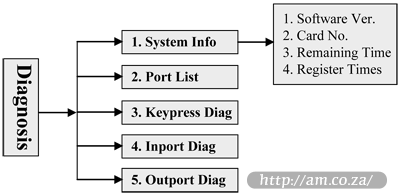
System Info
In this page, you can view the system's software version, control card No., remaining time and registered times. http://am.co.za/ If an item is wrong, after pressing the  button for confirming the selection, an error prompt "Failed to Read Registration Info" will be displayed. http://am.co.za/ At the same time, the other items cannot read either.
button for confirming the selection, an error prompt "Failed to Read Registration Info" will be displayed. http://am.co.za/ At the same time, the other items cannot read either.
Ports List
The Ports Diagnosis function is reserved for our technicians only.
Keypress Diag (Diagnosis)
This item is used to check whether keys can be used normally. http://am.co.za/ After entering, the system will display a prompt "press a key". Press any key (except  ) to show the name of the pressed key on the screen, as shown below. http://am.co.za/ If the pressed key is damaged and not working, the screen will not display its name or the wrong key name will be displayed.
) to show the name of the pressed key on the screen, as shown below. http://am.co.za/ If the pressed key is damaged and not working, the screen will not display its name or the wrong key name will be displayed.
| Current key: |
| Up |
Pressing  will exit from this page.
will exit from this page.
Inport Diag (Diagnosis) http://am.co.za/
This interface displays the polarities of the input ports, which cannot be changed.
Outport Diag (Diagnosis) http://am.co.za/
This interface displays the polarities of output ports with water lamp display, which cannot be modified. http://am.co.za/ The corresponding relation among the system output terminal No., terminal board ports and signals is listed in "Port Polarity".
Further Reading..
| for EasyRoute Series CNC Routers
|
|
|
EasyRoute Series CNC Router For Sale
| SKU | EasyRoute 3-Axis CNC Router | Price | list,Router_3 |
|---|
© Bates Trust, Advanced Machinery ™
http://am.co.za/ . 2013/08/21 21:25 . [ Homepage | Price List | Visit Us ]

