Troubleshooting - V-Series Vinyl Cutter USB Driver
If you experience our V-Series Vinyl Cutter 2013 Models or later misbehave when cutting large artwork, http://am.co.za/ it suddenly cut straight line in random direction and go unlimited distance until cutter reset itself or out of vinyl.
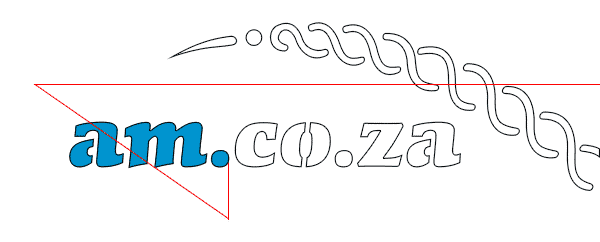
Identify Driver Installed
Open your "Device Manager" in your computer "Control Panel", find the "Prolific USB-to-Serial Comm Port" driver under "Ports", http://am.co.za/ and check the "Driver Date" whether is "4/2/2012" or not. http://am.co.za/ If you cannot find the device of such name, or the driver date is correct, then this troubleshooting guide is not suitable for you.
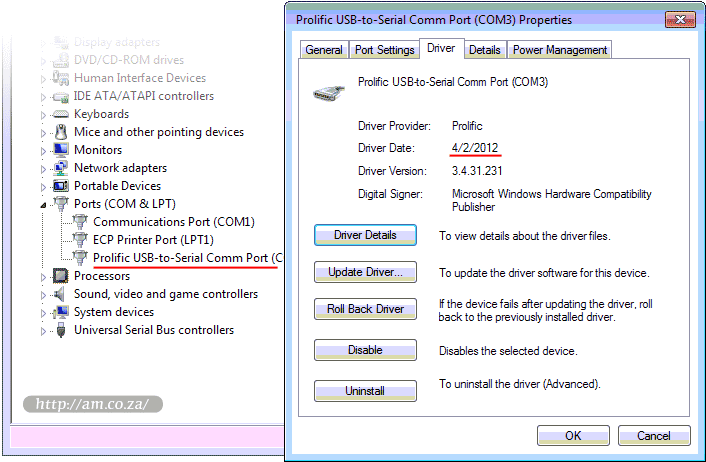
Download the Correct Driver
We provide correct driver on our Utility Disk, or you can download at our USB Driver Installing Guide, or directly use this link to download.
Once download, unplug your vinyl cutter from computer, and then start to install. http://am.co.za/ If the driver ask you to uninstall first, then uninstall before reinstall.
You may require rebooting your computer if Windows System asks you to do so. http://am.co.za/ Plug in your Vinyl Cutter and check the driver version again. If the driver date and version matched the picture above, then your problem solved.
If the driver date is newer, most likely Windows has upgraded the driver for you. http://am.co.za/ This may also happen on your computer suddenly, one day you start to experience your V-Series Vinyl Cutter miscut and the day before is perfectly fine.
In this case, you need to manually change the driver. http://am.co.za/ Once changed, Windows won't change it back automatically.
Manual Update Driver
If the driver date is not correct after you reinstalled the driver, follow this steps to get back to correct USB Driver.
Update Driver
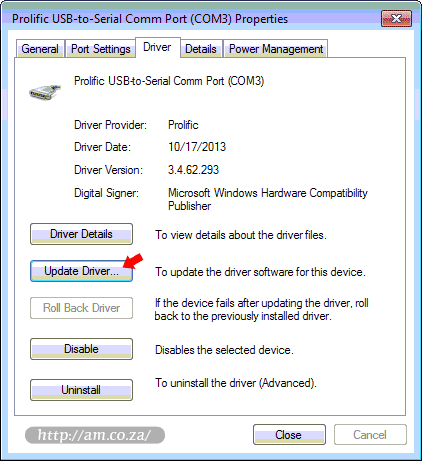
Browser for Driver Software http://am.co.za/
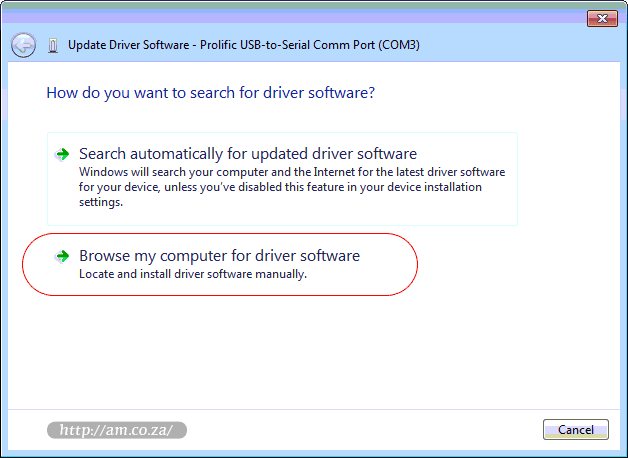
Pick from Driver List http://am.co.za/
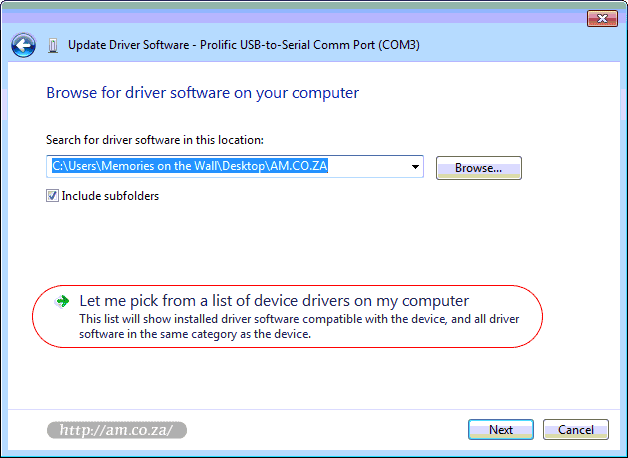
Select Correct Device Driver http://am.co.za/
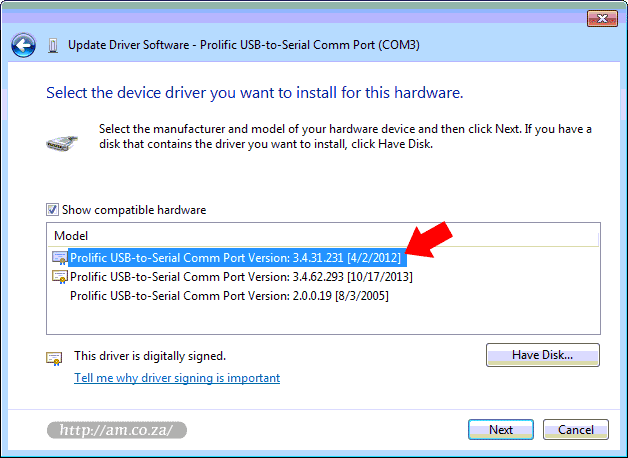
Install USB Device Driver http://am.co.za/
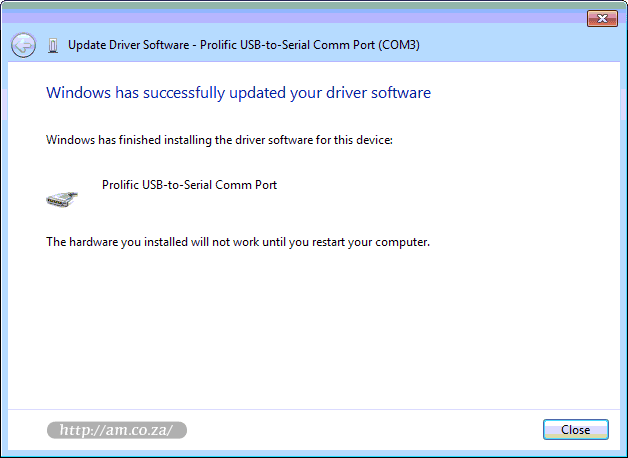
Once finish, please identify driver installed by the method above before carry on cutting.
Vinyl Cutters for Sale http://am.co.za/
| SKU | V-Series Vinyl Cutter for Sale | Price | list,Plotter_V |
|---|
![]() V-Series Vinyl Cutter
V-Series Vinyl Cutter ![]() V-Smart Series Contour Cutting Vinyl Cutter
V-Smart Series Contour Cutting Vinyl Cutter ![]() Operation Manual
Operation Manual ![]() Cutting Blades
Cutting Blades
© Bates Trust, Advanced Machinery ™
http://am.co.za/ . 2014/08/03 14:19 . [ Homepage | Price List | Visit Us ]

