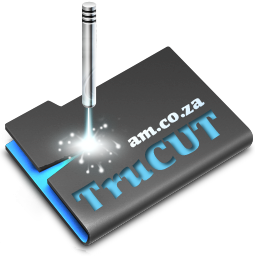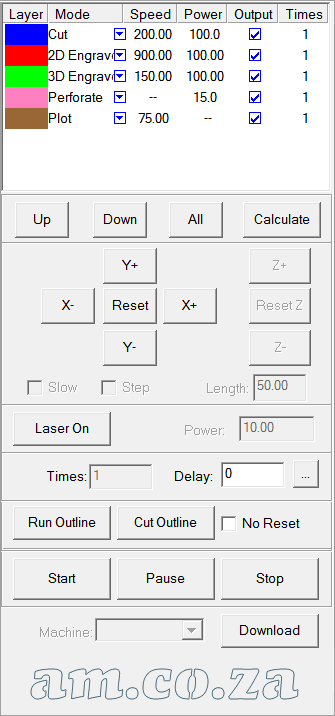Download Laser Cutting File in TruCUT Software
If you have the TruCUT laser machine connected with your computer by a USB cable, you can choose to directly transfer your design to the machine to process. http://am.co.za/ Or you can choose to save the standalone file and transfer it to your laser machine by flash disk. http://am.co.za/ Either way, you will get your design plus the laser processing parameters to the laser machine to process.
Since 2019, we have been using the TruCUT RDWorks system. Please check out the RDWorks Training VideosRDWorks Training Videos here. The following information is for software prior to 2019.
Manage Laser Processing File
You are reaching the last chapter of TruCUT Laser Software Manuel. http://am.co.za/ You designed the artwork, set the options for the laser cut, laser engrave http://am.co.za/ and more layer by layer. Finally you can now put all your preparation into action, here is how:

 Except for downloading the Standalone Machine-Oriented Language File (*.MOL File http://am.co.za/) and transferring it through a USB Flash Disk, http://am.co.za/ all other functions will only work after you connect the machine through USB cable and the proper Laser Machine Driver has been installed.
Except for downloading the Standalone Machine-Oriented Language File (*.MOL File http://am.co.za/) and transferring it through a USB Flash Disk, http://am.co.za/ all other functions will only work after you connect the machine through USB cable and the proper Laser Machine Driver has been installed.
Start / Pause / Stop http://am.co.za/
Command the TruCUT Laser Machine to run the job that's in its memory. http://am.co.za/ The download action must be performed before using the Start button, http://am.co.za/ otherwise the laser machine will just run whatever job it was previously sent.
Download
After clicking the download button, http://am.co.za/ the system will try to load file the list on the laser machine through the USB connection or a warning message will be shown. http://am.co.za/ Regardless of whether the file list has been received or not, a dialog box for file management will appear as: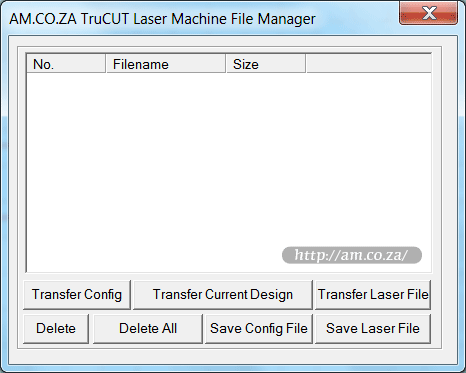
Transfer Data
Transfer data functions allow the transfer of data in your computer to the laser machine connected through USB cable.
- Transfer Config http://am.co.za/
- Transfer machine configuration under "Supported Machine..." http://am.co.za/ to the laser machine mainboard.
- Transfer Current Design http://am.co.za/
- Transfer current processing data to the laser machine memory.
- Transfer Laser File http://am.co.za/
- Select a Standalone Machine-Oriented Language File (*.MOL File http://am.co.za/) and transfer to the laser machine memory.
Delete File from Machine Memory
If the file list fromyour laser machine memory has been successfully retrieved, http://am.co.za/ you can choose "Delete" the highlighted file or "Delete All" files from laser machine memory. http://am.co.za/
Save File
Just like "Transfer Config" and "Transfer Laser File", http://am.co.za/ "Save Config File" and "Save Laser File" perform similar tasks by generating the Standalone Machine-Oriented Language File (*.MOL File) which you can save locally on your computer. http://am.co.za/ If you put the file on a USB Flash Disk and upload it to the laser machine then you perform the same result as "Transfer". http://am.co.za/ Saving the file functions are especially useful when you do not have live connection with laser machine or you separate artwork design with laser machine production and transfer data by a flash drive.
About Editing Laser Machine Configuration
All our laser machines have been preconfigured before shipping to you. http://am.co.za/ All you need to do is choose the right cutting area size and laser tube power to start the designated TruCUT laser operating software from Utility Disk. You should NOT ever change configuration of the TruCUT software or transfer changes to the laser machine or change the configuration on the laser machine, http://am.co.za/ otherwise a malfunction or decrease of performance may occur. Even damage to the machine may occur in extreme cases. http://am.co.za/ The warranty is considered null and void if you made these changes without the instruction from our technician. If you have changed these configurations accidentally, please recover your Utility Disk.
![]() Back CNC Laser Machines or TruCUT Software Manual
Back CNC Laser Machines or TruCUT Software Manual
CO2 Laser Cutting & Engraving Machines For Sale
| SKU | TruCUT Series CNC Laser Machine | Price | list,CO2_Laser | |
|---|---|---|---|---|
| SKU | CO2 Laser Tube | Price | list,CO2_Tube |
© Bates Trust, Advanced Machinery ™
http://am.co.za/ . 2013/08/23 00:55 . [ Homepage | Price List | Visit Us ]