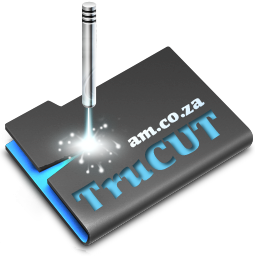Artwork Editing in TruCUT Software
With the easy to use interface, it does not matter whether you use imported designs from CorelDRAW or start a new artwork in our TruCUT Laser Machine Operating Software, http://am.co.za/ you will find editing is fun and cutting or engraving with our TruCUT CNC Laser machine is quick and easy.
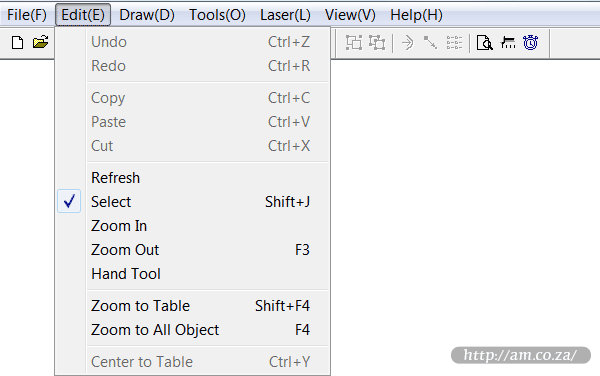
More Menu Items
File | Edit | Draw | Tool | Laser
Edit | Draw | Tool | Laser
File |
Since 2019, we have been using the TruCUT RDWorks system. Please check out the RDWorks Training VideosRDWorks Training Videos here. The following information is for software prior to 2019.
Edit Menu Functions
 Undo
Undo- Return to the statue before the last edit. http://am.co.za/
Keyboard Shortcut: Ctrl+Z  Redo
Redo- Recover to the statue before you undo. http://am.co.za/
Keyboard Shortcut: Ctrl+R - Copy
- Copy the selected design into clipboard. http://am.co.za/
Keyboard Shortcut: Ctrl+C - Paste
- Paste graphic in clipboard onto design area. http://am.co.za/
Keyboard Shortcut: Ctrl+V - Cut
- Cut selected design into clipboard. http://am.co.za/
Keyboard Shortcut: Ctrl+X  Refresh
Refresh- Refresh the screen (whole design area). http://am.co.za/
 Select
Select- Select the picture that needs to be edited. http://am.co.za/ Select the picture or part of the picture.
Keyboard Shortcut: Shift+J
The selected part can be moved, deleted or a layer can be changed. http://am.co.za/ After you have selected the picture, press the "Space" bar and a dialog box will appear:Input the corresponding (x,y) to give a new position to coordinate the selected picture. http://am.co.za/ For "Tilt" please check Tile Output Options under "Laser" menu.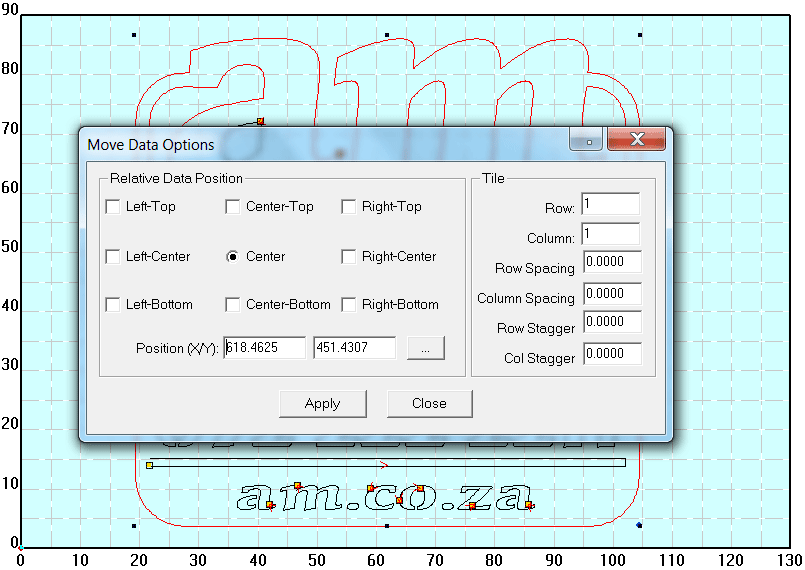
 Zoom In
Zoom In- Zoom into the picture data. Select this function, then click or drag the mouse to zoom in. http://am.co.za/
 Zoom Out
Zoom Out- Zoom out of the picture data. Select this function, then click or drag the mouse on the screen. http://am.co.za/ This will result in zooming out of the picture data (the actual size of the data will not be changed).
Keyboard Shortcut: F3  Hand Tool
Hand Tool- Move the display of the current view. http://am.co.za/
 Zoom to Table
Zoom to Table- Zoom to worktable, display the full working size/coordinate system. http://am.co.za/
Keyboard Shortcut: Shift+F4  Zoom to All Object
Zoom to All Object- Zoom to all selected objects, or zoom to full artwork if no object has been selected. http://am.co.za/
Keyboard Shortcut: F4 - Center to Table
- To centralize data. The selected picture will be centralized. http://am.co.za/ If no picture is selected, the artwork as a whole will be centralized.
Keyboard Shortcut: Ctrl+Y
![]() Back CNC Laser Machines, Software Manual
Back CNC Laser Machines, Software Manual ![]() Next Chapter: Draw Menu
Next Chapter: Draw Menu
CO2 Laser Cutting & Engraving Machines For Sale
| SKU | TruCUT CNC Laser Machine | Price | list,CO2_Laser |
|---|
© Bates Trust, Advanced Machinery ™
http://am.co.za/ . 2013/08/13 21:30 . [ Homepage | Price List | Visit Us ]