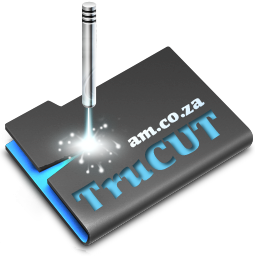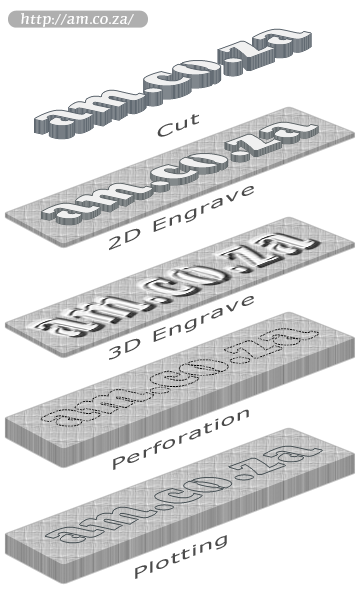Laser 2D Engraving in TruCUT Laser Software
"Laser engrave" or "laser scan" is a common laser machine function to put pictures onto the material surface. http://am.co.za/ With the advanced circle filling feature, a perforated plate with round holes effect can be created on to your engraving surface.
Since 2019, we have been using the TruCUT RDWorks system. Please check out the RDWorks Training VideosRDWorks Training Videos here. The following information is for software prior to 2019.
What is Laser 2D Engraving
Laser 2D engrave, also called "laser engrave" or "laser scan", http://am.co.za/ is a way to print vector or 2-bit bitmap files onto solid material, for example, http://am.co.za/ wood board, by turning the laser onto a fixed power when scanning the vector line or the black dot of your artwork, http://am.co.za/ and turn the laser off on other areas. And eventually print the design image onto the material on a fixed depth in all the black areas in your design.
How-To Achieve Laser Engraving
Double click the layer identification colour in the Layer Management interface, http://am.co.za/ and then a dialog box pops up as below: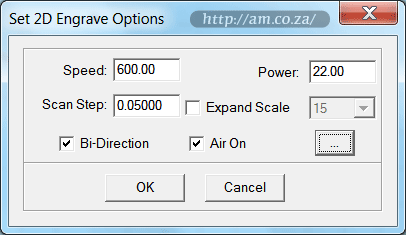
- Speed
- Engraving speed on X-axis. http://am.co.za/
- Power
- Laser power when the laser scan is processed. http://am.co.za/
- Scan Step
- Moving distance on Y-axis when engraving a row on X-axis. http://am.co.za/
- Expand scale
- Mainly used to compensate small letters, http://am.co.za/ whose transverse strokes are smaller than the actual size. It can be adjusted to positive or negative numbers depending to the desired effect.
- Bi-Direction
- Laser is on in both positive and negative X-axis movements when this parameter is selected. http://am.co.za/ The engraving efficiency will be much higher (double) when the laser engraves in both direction. http://am.co.za/ But if you need a high process precision, do not select this parameter.
- Air-On http://am.co.za/
- Turn Air On or Off while laser is engraving.
Advanced Laser Engrave Option
To set advanced engraving parameters. http://am.co.za/ Click the "..." button, a dialog box appears as below: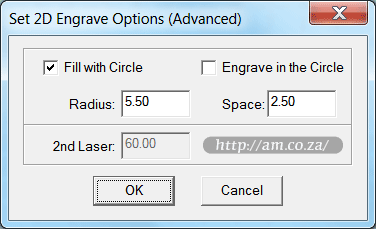
- Fill with Circle
- Use circles to fill the object, http://am.co.za/ the default setting is to engrave outside the circle.
- Engrave in the Circle
- Choose engrave in the circles. http://am.co.za/
- Radius
- Radius of the circle. http://am.co.za/
- Space
- Distance between two circles. http://am.co.za/
- 2nd Laser
- Laser power of the second laser tube. http://am.co.za/ This setting will only be available for twin-laser machines.
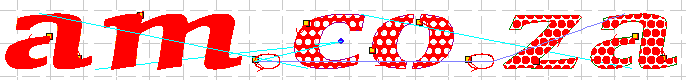
(Red Colour is Laser-On Area)
(Engraved Outside of Circles)
With this circle filling engrave function, http://am.co.za/ you can easily achieve a Perforated Plate with a Round Hole effect.
More Laser Process Methods:
Cutting | ![]() 2D Engraving | 3D Engraving | Perforating | Plotting
2D Engraving | 3D Engraving | Perforating | Plotting
![]() Back CNC Laser Machines, Software Manual
Back CNC Laser Machines, Software Manual ![]() Next Chapter: Control Laser Machine
Next Chapter: Control Laser Machine
CO2 Laser Cutting & Engraving Machines For Sale
| SKU | CNC CO2 Laser Engraver | Price | list,CO2_Laser |
|---|
© Bates Trust, Advanced Machinery ™
http://am.co.za/ . 2013/08/18 20:01 . [ Homepage | Price List | Visit Us ]